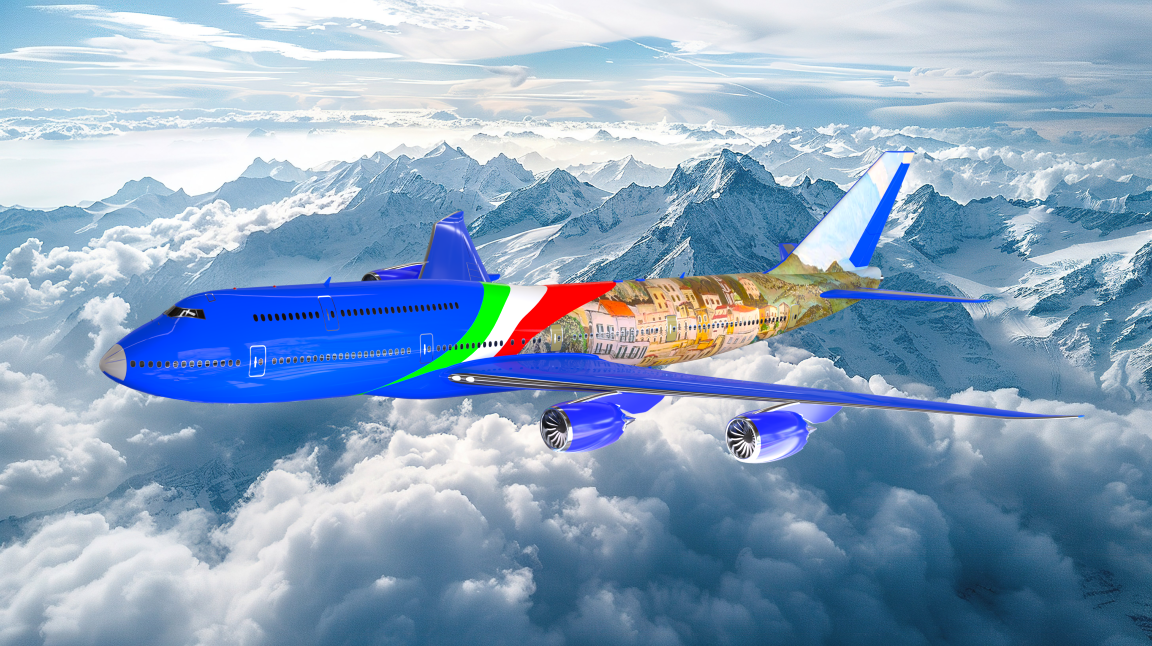Completing a CAD model of the 747 in SolidWorks, even when following a tutorial, is no small feat. It demands not only technical skill but also dedication, attention to detail, and a deep appreciation for the complexity of aircraft design.
In this article, I want to share some images of the Boeing 747 CAD model that I just completed. While I followed a tutorial to guide the process, it was still a deeply educational and rewarding project that taught me more about aircraft design and 3D modeling.
For the livery I chose to represent the flag of Italy (my home Country) and include one of my recent paintings. For the background image (sky and mountains) I have used a picture from pngtree.com.

A dear friend of mine, someone I admired deeply, shared my passion for airplanes and spacecraft. He had an extraordinary gift: he could bring any aircraft to life through his art, sketching and modeling even the most complex machines with a natural ease that left everyone in awe. His imagination and talent were boundless, and he had an instinctive understanding of form, function, and beauty in flight. I dedicate this artwork to him. Though he is no longer with us, his memory lives on in the inspiration he gave me and in every line of this model. I think of him often when I create, especially when working on something that would have sparked his excitement or curiosity. This model is, in many ways, a quiet tribute to the conversations we had, the dreams we shared, and the skies he loved so much. I hope that wherever he is now, he’s surrounded by the wings and stars he used to draw with such passion.
Following is a 3D view of the model with no textures (for faster loading). You can use your mouse to rotate and zoom in/out.